Discover the best AI tools for teachers and educators. Make your life easier with a diverse set of time-saving AI tools, including free options, for various teaching needs.
Teachers are adding more and more software to their daily routine.
But more software often means more fatigue. Teacher communities are flooded with requests for tool recommendations, and the responses? Usually a bunch of competing tools that leave you even more confused.
In my recommended list of top AI tools for teachers, I’ve avoided overlapping tools and selected ones that complement each other. One day, you’re creating assessments with Quizizz, the next, grading with Turnitin, while also planning your entire course and prepping daily lessons with Monsha.
And don’t miss the beautifully designed, shareable infographic at the end of this article.
What should you look for in an AI tool for teachers?
Yes, I’ve got a list ready for you, but if you ever want to make your own list, here are the things you should consider:
- Product-teacher fit: Everyone’s teaching style and needs are different. What works for one teacher may not work for another. Your teaching context—whether it’s country, grade level, subject, or curriculum—can vary widely. No tool is going to be perfect for everyone, and that’s okay. So, take some time to explore different tools (enjoy the process!) and find the one that just clicks for you.
- Ease of use: You shouldn’t have to spend hours learning how to use a tool. Look for AI platforms that are intuitive, with simple interfaces and clear guides or tutorials. The faster you learn it, the quicker you’ll save time! Even better, some tools are so simple they need no learning curve at all.
- Jack of all trades: If you want to maximize value, reduce the number of tools you need to use (and pay for), go for tools that handle multiple tasks—like generating resources, planning courses, and supporting your entire teaching prep process. Fewer tools mean less juggling and more time saved.
- Master of one (or a few): This might sound like the opposite of the last point, but sometimes you need a tool that specializes in one or two things and nails them—especially for critical tasks. Take Gamma, for instance—they don’t offer 50+ GPT-wrapper tools, but when it comes to making presentations, they’re my favorite.
- Integration with classroom platforms: Make sure the tool works with systems you’re already using, like Google Classroom, Microsoft Teams, or Moodle. Check if it can import/export files from Google Workspace or other formats. Seamless integration means fewer headaches and a more streamlined workflow.
- Personalization capabilities: No AI tool is perfect, and you should always have the final say. So tools that allow you to customize, adapt, or differentiate—whether it’s lesson plans, quizzes, or assessments—are worth their weight in gold.
- Cost and licensing options: Many AI tools have free versions, but premium features often come with a price tag. Think about your budget and how much long-term value a tool offers. For tools you’ll use regularly, consider investing in them. For less crucial tasks, stick to tools with a reliable free version. Some platforms offer discounts for educators or whole-school licenses that might be more cost-effective.
- Security and privacy: While not every tool on this list deals with student data, if they do, make sure they comply with privacy regulations like FERPA or GDPR.
Now, you’re ready for the list!
Best AI tools for teachers and educators (must-have)
Monsha
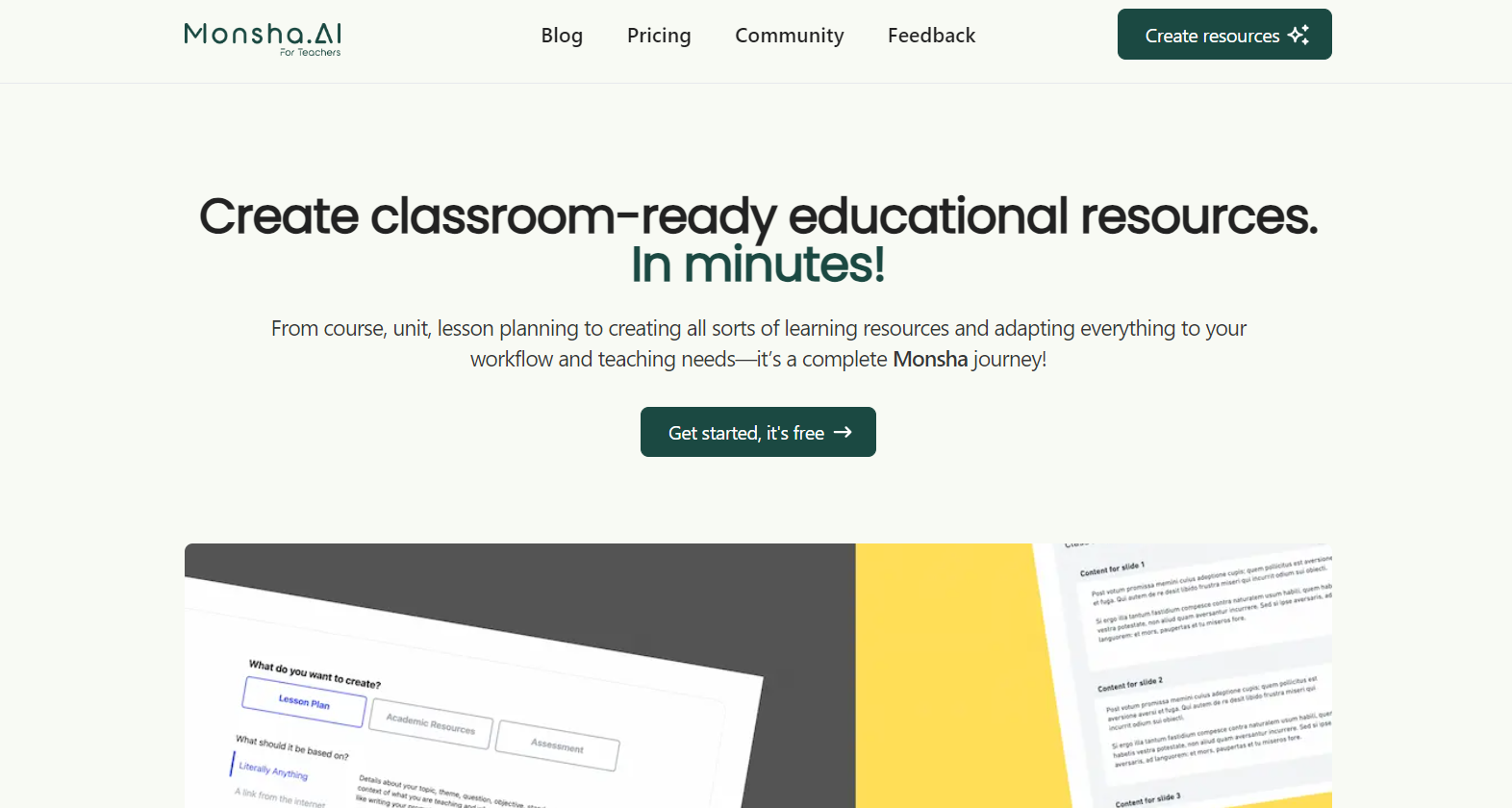
Monsha may be a newcomer, but it’s quickly proving to be a game-changer in resource creation and teaching prep. It covers the full journey—from planning courses, units, and lessons to generating a wide range of learning materials, all while adapting to your specific workflow and teaching needs.
What makes Monsha stand out from other GPT-based tools is its cohesive approach to resource creation and long-term instructional planning. For instance, you can start by creating a course, break it down into units and lessons, develop resources for each lesson, and build on previous materials—iterating until your entire coursework is ready.
Monsha key features
- Standard-aligned curriculum: Automatically generate or manually design lessons and units.
- Resource creation: Create or repurpose materials with or without references.
- Customization: Easily tailor content to different grade levels or knowledge bases.
- Workflow integration: Export seamlessly to Google Classroom and Google Workspace tools like Docs, Forms, and Slides.
Pricing information
- Free forever for individual teachers.
- Pro plan with unlimited access and premium features (14-day free trial).
Nolej
Nolej is a very interesting tool, but doesn’t get as much attention as it deserves. It empowers educators to turn static educational materials—like textbooks, videos, or online resources—into engaging, interactive learning experiences. This is ideal if you want to create course content that you want students to consume digitally. This tool also makes it easy to engage students through dynamic courseware.
Nolej key features
- Interactive content creation: Automatically generates quizzes, flashcards, and games.
- Glossaries and crosswords: Creates interactive crosswords and concept glossaries.
- LMS integration: Easily exports to systems like SCORM and xAPI.
Pricing information
- Free trial available, with subscription plans for advanced features. The focus, however, is on selling directly to schools and organizations.
Perplexity
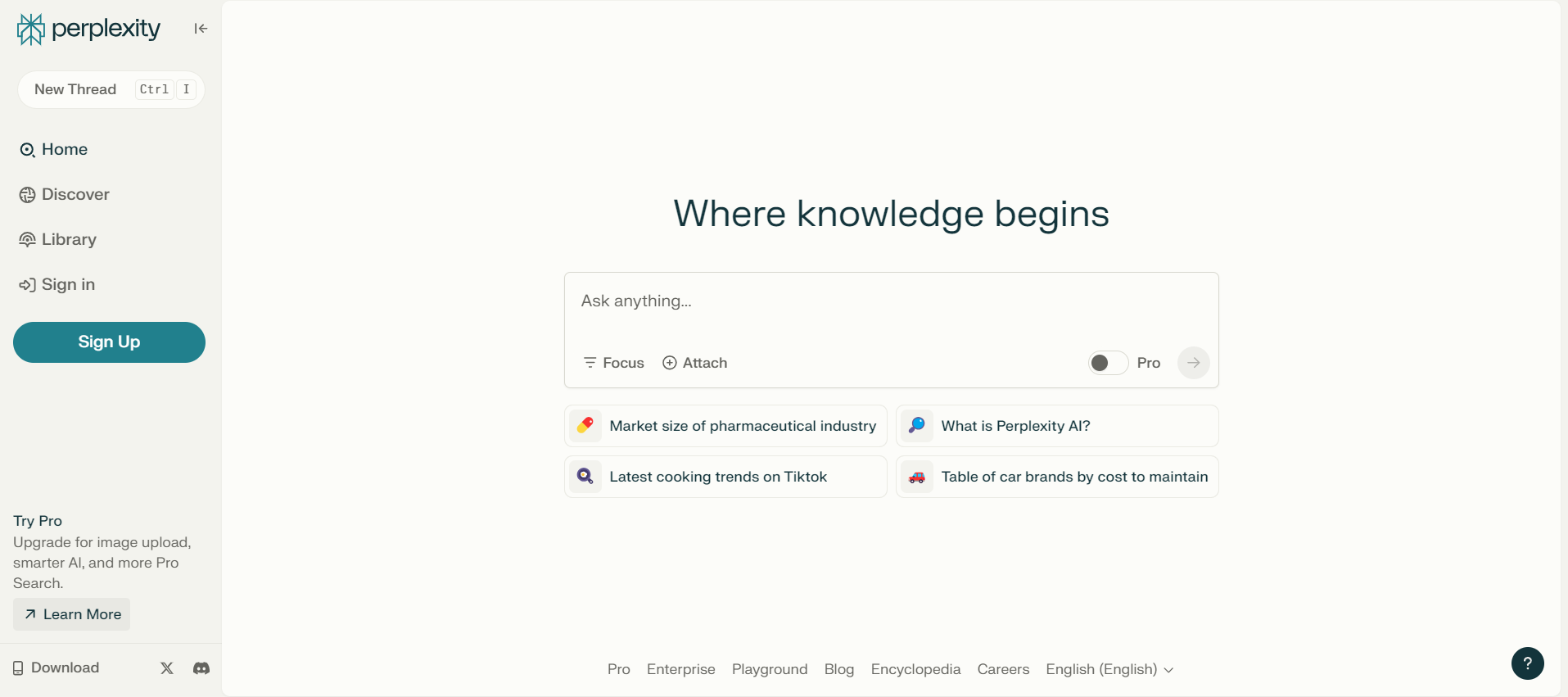
Ever since I discovered Perplexity, I’ve (almost) ditched Google. It’s an AI-powered search engine that goes beyond basic queries. As they describe it, it’s your “AI-powered Swiss Army Knife” for research and discovery. It doesn’t just answer questions—it helps you explore, organize, and dive deep into topics.
It’s a game-changer for both teachers and students because it provides answers with citations. Unlike ChatGPT and other AI tools that sometimes fabricate information, Perplexity shows exactly where its information comes from—making it perfect for in-depth research and classroom discussions.
Perplexity key features
- Smart answers: Get up-to-date, cited responses for any query.
- Deep exploration: The Copilot guides you through complex topics.
- Organized research: Use Collections to manage projects and invite collaborators.
- Data interaction: Query your files and the web seamlessly.
Pricing information
- Free: Available with basic features. Good enough for most use cases.
- Paid: $20 per month.
Brisk Teaching
Most of the tools I’ve mentioned are web-based, but Brisk Teaching is a handy Chrome extension! It’s built specifically for teachers to streamline daily tasks like giving feedback, creating quizzes, and generating lesson plans. It works seamlessly with websites like YouTube and Google Docs, so you can be watching a video and, with just a few clicks, create teaching resources based on the video, right from the same page, using the Brisk extension!
Brisk Teaching key features
- AI-generated feedback with personalized comments.
- Instant lesson plans and quizzes from online content.
- Writing assessments to track revisions and AI use.
- Text adaptation for different reading levels and translations.
Pricing information
- Free: Available for basic use.
- Pro: $99.99 per year.
Gamma
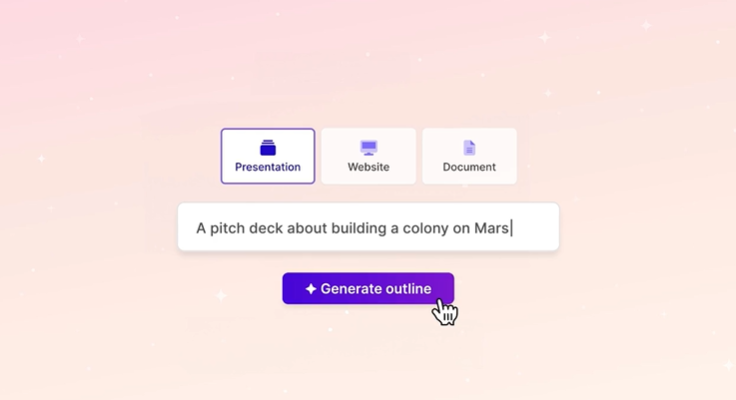
My go-to for any presentation—whether it’s academic or business! Most AI tools will give you the text for each slide and leave you to handle the design. But with Gamma, you just give it a prompt, and it generates beautifully designed slides that you can tweak to fit your style. You can then export the slides or present them directly from Gamma. It’s like having ChatGPT and PowerPoint merged into one, all powered by AI!
Gamma key features
- AI slide creation: Create fully designed slides from just a few prompts.
- Interactive elements: Add videos, polls, and more to keep your audience engaged.
- Real-time collaboration: Work with colleagues or students at the same time.
- Instant design tweaks: Make adjustments on the fly without losing the structure.
- Focused storytelling: Let AI handle the design while you concentrate on delivering your message.
Pricing information
- Free: Limited features (up to 400 credits).
- Premium: $8 per month for unlimited credits.
Canva
From the moment I started using Canva, I haven’t gone a day without it!
It’s a total gamechanger for anything design-related—whether it’s presentations, worksheets, infographics, or lesson plans. Canva is built to be both simple and powerful, so no fancy design skills are needed. Its popularity comes from how easy it is to use, along with a massive library of templates. And the best part? It’s completely free for educators and students!
Canva key features
- Customizable templates: Get instant access to lesson plans, infographics, posters, and more.
- Multimedia integration: Easily add images, videos, and animations to your designs.
- Collaboration: Students can work together on designs in real time.
- Seamless integration: Syncs effortlessly with Google Classroom, Microsoft Teams, and other platforms.
- Ready-made resources: Save time with pre-built worksheets and activities.
Pricing information
- Free: Canva for Education is entirely free for K-12 teachers and students.
- Premium: Free for verified K-12 teachers, with additional free collaboration features for schools.
Turnitin
Turnitin is a go-to solution for upholding academic integrity. While it’s best known for its plagiarism detection, it has evolved to also flag AI-generated content in student work. On top of that, it offers students valuable feedback throughout the writing process.
Turnitin key features
- Plagiarism detection: Scans submissions against a vast database of academic content.
- AI writing detection: Flags AI-generated content for authenticity checks.
- Feedback Studio: Allows personalized feedback with voice comments and rubrics.
- Efficient grading: Simplifies grading and revisions in one easy-to-use platform.
Pricing information
- Unfortunately, Turnitin is only available through institutional licenses. You’ll need to reach out to them for custom pricing based on your school’s specific needs.
Claude
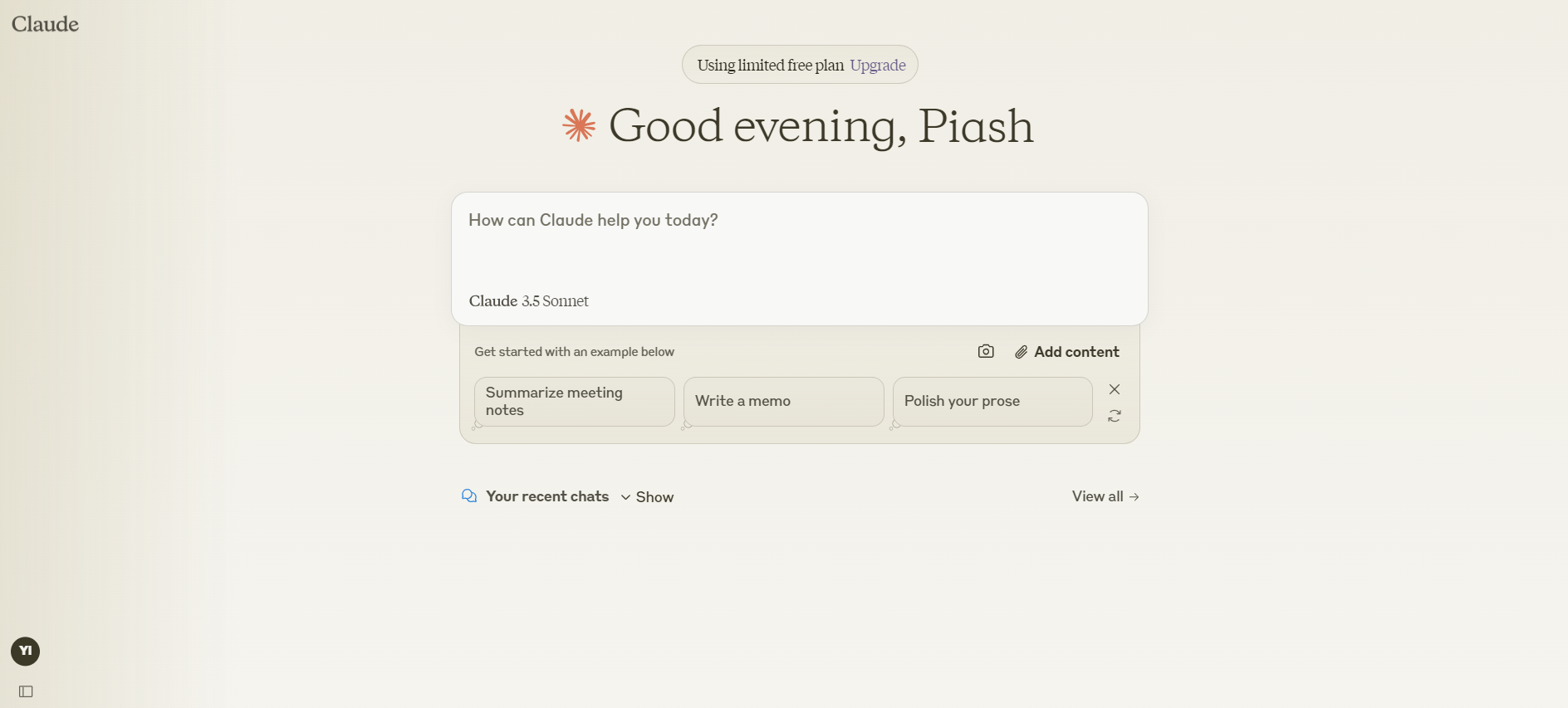
ChatGPT was cool until I tried Claude!
Lately, it’s really shown its edge over most competitors when it comes to writing and coding. It’s just that good with languages—so gamechanger for teachers. Use it the same way you’d use ChatGPT, but expect better responses!
It’s more adaptive and, in my experience, understands context more effectively. Plus, it’s designed to be mindful of human values and social norms, which makes it even more impressive. I’m a fan.
Claude key features
- Text analysis and summarization for lesson content and resources.
- Content generation for quizzes, lesson plans, and student materials.
- Real-time feedback on student work and assignments.
Pricing information
- Free: Basic features.
- Pro: $20 per month.
Grammarly
Grammarly has been around long before AI tools like ChatGPT became trendy. As an AI-powered writing assistant, it helps elevate your writing by catching grammar mistakes, offering suggestions, adjusting the voice, tone, and style, and ensuring your message is clear and professional.
Whether you’re drafting lesson plans, grading papers, or firing off emails, Grammarly is your go-to for clean, polished writing. Plus, it comes with a built-in plagiarism checker for added peace of mind.
Grammarly key features
- Grammar, spelling, and punctuation checks: Quickly catch and fix mistakes.
- Clarity and tone improvements: Make your writing more concise and engaging.
- Plagiarism detection: Ensure originality with content checks.
- Seamless integration: Works with Google Docs, Word, and email.
Pricing information
- Free: Available with basic features.
- Premium: $12 per month (billed annually).
- Business: $15 per user per month.
Quizizz
Quizizz is your go-to when you want to turn quizzes into fun, game-based learning experiences. Its AI-powered features let you instantly generate quizzes from any text or source. What sets Quizizz apart from other quiz tools is its ability to keep students engaged throughout the entire process—whether it’s for live classes, homework, or self-paced practice.
Quizizz key features
- AI-powered quiz creation: Build quizzes from text or video in minutes.
- Gamification: Avatars, leaderboards, and power-ups for added engagement.
- Cross-platform: Accessible on any device.
- Real-time insights: Track student progress and adapt on the go.
Pricing information
- Free: Available with basic features.
- Paid plans: $12/month for individuals. Custom pricing for schools.
ChatGPT
ChatGPT needs no introduction—it’s still, in my opinion, the most powerful general-purpose AI out there. It’s brilliant for brainstorming, answering student questions, offering real-time feedback, and pretty much anything else you throw at it.
ChatGPT key features
- Lesson and quiz generation: Quickly create educational content from prompts.
- Interactive discussions: Generate engaging questions for classroom use.
- 24/7 availability: Always ready to assist with tasks anytime.
- Custom GPTs: Tailor it to your specific teaching needs. (mentioned below)
Pricing information
- Free: Available.
- Plus: $20 per month.
MagicSchool
If prompting isn’t your thing, MagicSchool has your back. It offers 50 tools for teachers—covering everything from lesson planning and report writing to personalized assessments, SEL (social-emotional learning), and even parent emails. MagicSchool pretty much does it all.
But in my opinion, its biggest strength still lies in its prompt engineering. If you can write good enough prompt, tools like Claude or ChatGPT will bring even more magic to the table.
MagicSchool key features
- IEP and SEL plan generation for personalized learning.
- Assignment scaffolder to break down tasks for students.
- 50+ AI tools for comprehensive classroom support.
Pricing information
- Free version: available with limited features.
- Premium: $99.96 per year.
Custom GPT
Custom GPTs are tailored versions of ChatGPT that you can design to meet specific needs or tasks—no coding required. In simpler terms, a GPT is a bot trained to perform a specific task and excel at it.
These GPTs can be as simple or as sophisticated as you want, depending on what they’re built to do. For instance, you might create a GPT to help students grasp difficult math concepts, assist in crafting detailed lesson plans, or even analyze student performance data to fine-tune your teaching approach.
Custom GPT key features
- Custom chatbot creation for personalized student interactions.
- Test prep and quiz creation using your course materials.
- Real-time student engagement through interactive learning.
Pricing information
- Available with ChatGPT premium subscriptions.
If you’re still overwhelmed with a list of thirteen, here’s my top three: Claude, Canva, and Monsha—start here.
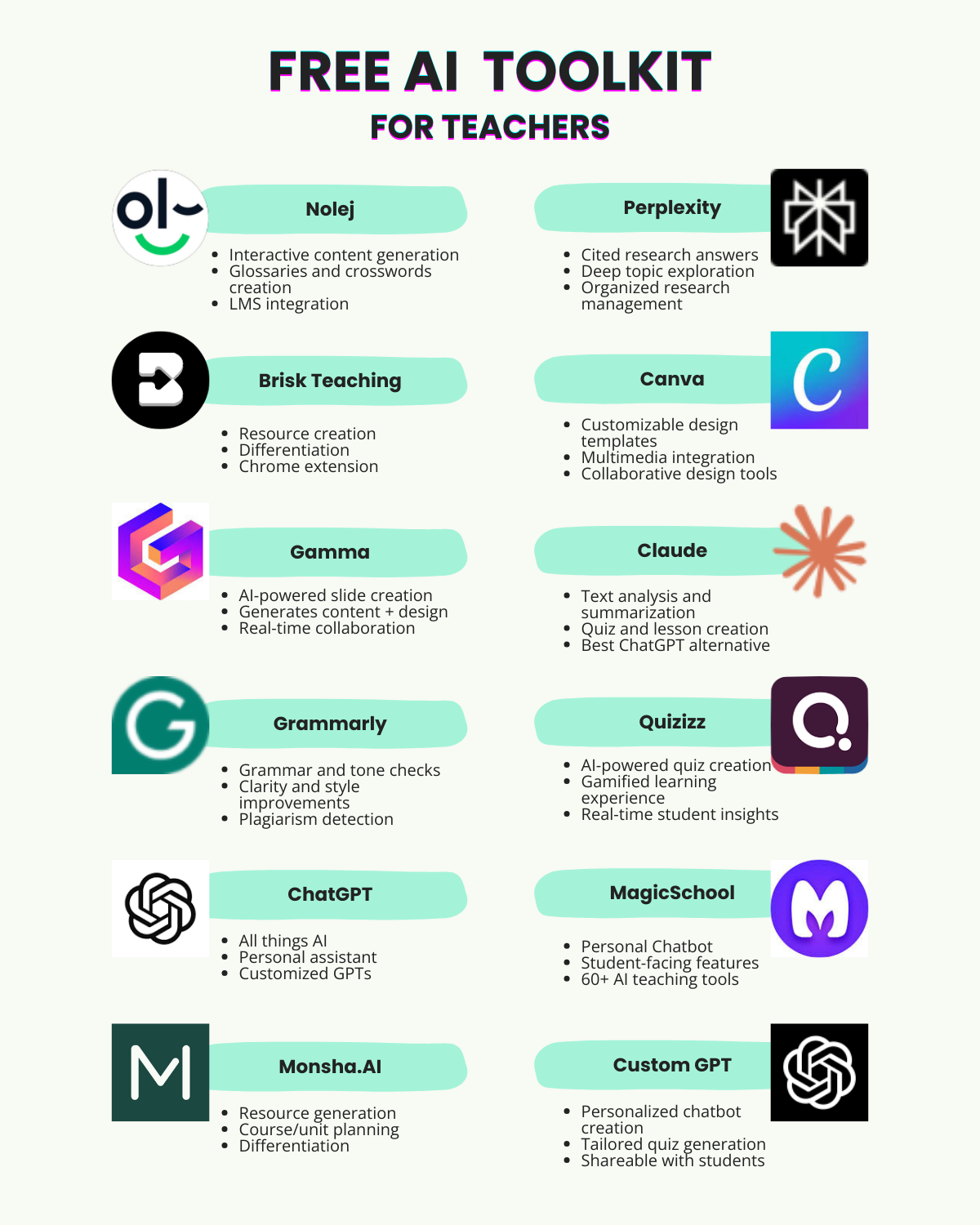
https://monsha.ai/
Δεν υπάρχουν σχόλια:
Δημοσίευση σχολίου